I have a website, where the *.cs file lies in the App_Code folder (while adding a class item in my project, VS2010 suggested me to create this folder). I have a default.aspx.cs file which makes use of this class. It runs without any error when I run on VS2010.
However, when I deployed the website on the webserver via a private hosting company. It gives me this error:
Compilation Error
Description: An error occurred during the compilation of a resource required to service this request. Please review the following specific error details and modify your source code appropriately.
Compiler Error Message: CS0246: The type or namespace name 'SMSAPP' could not be found (are you missing a using directive or an assembly reference?)
And its pointing to the line of code where I am instantiating the object of the class:
Line 84: SMSAPP obj = new SMSAPP();
What exactly went wrong from the local version to the hosted version? Please help. Thanks.
What I learned:
Okay, so I haven't been able to run my project yet. But I learned few things which I would like to share- web applications and web sites are totally different things. Mine was a website, that's why the *.cs code's property did not have option to "Build Action" = "Compile". I converted my project from website to web application, and I could see the options being suggested in the answers here. However, no luck in the deployment.