I set an image for each tab and result is as expected but on some devices (tablets or some smartphone models) image is seen bigger and above text. How to solve it? Thank you.
activity,
StateListDrawable selector = new StateListDrawable();
selector.addState(new int[] { android.R.attr.state_selected }, dSel);
icon.setImageDrawable(selector);
layout,
<TabHost
xmlns:android="http://schemas.android.com/apk/res/android"
android:id="@android:id/tabhost"
android:layout_width="fill_parent"
android:layout_height="fill_parent">
<RelativeLayout
android:layout_width="fill_parent"
android:layout_height="fill_parent">
<LinearLayout
android:orientation="vertical"
android:layout_width="fill_parent"
android:layout_height="fill_parent"
android:layout_below="@+id/mainLayout">
<FrameLayout
android:id="@android:id/tabcontent"
android:layout_width="fill_parent"
android:layout_height="0dip"
android:layout_weight="1"
android:scrollbars="none"
android:isScrollContainer="false">
</FrameLayout>
<TabWidget
android:id="@android:id/tabs"
android:layout_width="fill_parent"
android:layout_height="wrap_content"
android:layout_weight="0"
/>
</LinearLayout>
</RelativeLayout>