I have a UIViewController with some controllers and some views. Two of these views (Grid Cell) are other nibs. I've got outlets from the Grid Cells to File's Owner, but they aren't loaded automatically.
So I try to override GridCell.m's initWithCoder.
This starts an infinite loop.
I know it's possible to just override initWithFrame and add the subview from code, but this is not what I want. I want to be able to move the view around in Interface Builder and have Xcode initialize the view with the right frame.
How do I go about achieving this?
EDIT 1
I'm trying to get it working with the help of Alexander. This is how I've now got it set up: MainView has UIView with a Custom class set as GridCell. It got an outlet in the MainView/File's Owner.

Removed all init-code from GridCell.m and set up an outlet to my custom class
The MainView don't still display the GridCell though. There's no error, just a lonely, empty space where the red switch should be. What am I doing wrong?
I'm very close to just doing this programmatically. I would love to learn how to this with nibs though.