I Appreciate meouw for his good answer mentioned below
Quoted by meouw
/* Only showing mozilla and webkit transforms */
ul {
width: 500px;
height: 100px;
background: #def;
list-style-type: none;
-moz-transform: scaleY(-1);
-webkit-transform: scaleY(-1);
}
li {
background: #aaa;
width: 50px;
height: 40px;
float: left;
margin: 5px 25px;
-moz-transform: scaleY(-1);
-webkit-transform: scaleY(-1);
}
But here is the Cross Browser Solution:
/* For All browsers : Chrome. Firefox, Mozilla, IE7+(tested), Opera */
ul {
width: 500px;
height: 100px;
background: #def;
list-style-type: none;
-moz-transform: scaleY(-1); /* for Mozilla */
-webkit-transform: scaleY(-1); /* for Webkit Safari/Chrome*/
-o-transform: scaleY(-1); /* for Opera*/
-ms-transform: scaleY(-1); /* for IE9 + */
filter: flipv(); /* for IE9 below */
}
li {
background: #aaa;
width: 50px;
height: 40px;
float: left;
margin: 5px 25px;
-moz-transform: scaleY(-1); /* for Mozilla */
-webkit-transform: scaleY(-1); /* for Webkit Safari/Chrome*/
-o-transform: scaleY(-1); /* for Opera*/
-ms-transform: scaleY(-1); /* for IE9 + */
filter: flipv(); /* for IE9 below */
}
For IE 9 Below you may use filter: flipv(); See Reference