Further to my comment, here is an example. There is no need to use 3rd Party Libraries. Excel has all the things required to make a chart. Also opening csv is not like opening any workbook in Excel.
For a better understanding, let's create a sample.csv and place it in C: which looks like this
Create a new form in C#, place a button and set a reference to the Excel Object Library. Next paste this code in the click event of the button
TRIED AND TESTED
using System;
using System.Collections.Generic;
using System.ComponentModel;
using System.Data;
using System.Drawing;
using System.Linq;
using System.Text;
using System.Windows.Forms;
using Excel = Microsoft.Office.Interop.Excel;
Namespace WindowsFormsApplication2
{
public partial class Form1 : Form
{
Public Form1()
{
InitializeComponent();
}
private void button1_Click(object sender, EventArgs e)
{
Microsoft.Office.Interop.Excel.Application xlexcel;
Microsoft.Office.Interop.Excel.Worksheet xlWorkSheet;
object misValue = System.Reflection.Missing.Value;
xlexcel = new Excel.Application();
var xlWorkBooks = xlexcel.Workbooks;
xlexcel.Visible = true;
xlWorkBooks.OpenText("C:\\Sample.csv", misValue, misValue, Excel.XlTextParsingType.xlDelimited,
Excel.XlTextQualifier.xlTextQualifierNone, misValue, misValue,
misValue, misValue, misValue, misValue, misValue, misValue, misValue,
misValue, misValue, misValue, misValue);
// Set Sheet 1 as the sheet you want to work with
xlWorkSheet = (Excel.Worksheet)xlWorkBooks[1].Worksheets.get_Item(1);
xlWorkSheet.Shapes.AddChart(misValue,misValue,misValue,misValue,misValue).Select();
//~~> Make it a Line Chart
xlexcel.ActiveChart.ApplyCustomType(Excel.XlChartType.xlLineMarkers);
//~~> Set the data range
xlexcel.ActiveChart.SetSourceData(xlWorkSheet.Range["$A$1:$B$6"]);
//uncomment this if required
//xlWorkBooks[1].Close(true, misValue, misValue);
//xlexcel.Quit();
//releaseObject(xlWorkSheet);
//releaseObject(xlWorkBook);
//releaseObject(xlexcel);
}
private void releaseObject(object obj)
{
try
{
System.Runtime.InteropServices.Marshal.ReleaseComObject(obj);
obj = null;
}
catch (Exception ex)
{
obj = null;
MessageBox.Show("Unable to release the Object " + ex.ToString());
}
finally
{
GC.Collect();
}
}
}
}
OUTPUT