I've been looking stackoverflow and the internet for quite some time, but can't seem to find anything usable.
I'd like to achieve this:
Where it's important that I can change the four corner's origin. Something like this:
imageView.layer.somethingMagic.imageRightTop = (CGPoint){ 230, 30 };
imageView.layer.somethingMagic.imageRightBottom = (CGPoint){ 300, 150 };
and it result into a deformed "3D" image.
I don't need actually working code, just some pointers where/what to look for.