This question have been asked already, but the answers seems still incomplete. The profound answers already found are the following:
But unfortunatly non of them could explain it with absolute certainty, why or why not an Android device has debug support, btw. I don't mean the debug flag in AndoridManifest.xml files.
To check whether or not a rooted device could be managed to enable debug mode, I've rooted my Samsung Galaxy with no luck, even the rooted Galaxy S is not debuggable.
How can I enable/disable the Debug-Mode on my Samsung device?!
Thank you!
Edit To clarify I look for a full debug enabled device, not the USB-debugging. Due to the stupid fact stackoverflow does not allow me to post images (low repuation score), this question has a little missunderstandig. I refer to full debug mode, shown in the Android Device Chooser column labeled Debug.
Edit2
For completeness of question I've added the screen shot image now.