I am having the following two issues:
1) While I am trying to pull a version from remote git server(assembla), I get a message box as following image screenshot:
Now, when I click for the revert option, its again showing the same dialogue, doing nothing else. Even I have tried by reverting the local changes first and then pulling, same result.
2) When I am going to commit, I am getting some file list which aren't changed actually, even the status says "-/-", that means no added/modified/deleted state found. The screenshot is as follows:
They aren't committed at all though, not to mention. So, why they are showing there?
How to get rid of these two issues please? Are they really git plugin issue or I am doing something wrong? Thanks in advance.