I am developing an app where it need to supported in two languages (English & Hindi). I am familiar in designing in English but i don't have any idea regarding how to create UI in Hindi.
Can anyone please help me how to create android UI in Hindi......? I want the following XML file in Hindi means in the place of Name & Password as per below image, i need to get Hindi words.. but i kept Hindi text means it is showing boxes in place of username & password. As you can find below button. created two dynamic textview. English text is displaying exactly but coming to Hindi text displaying boxes.
main.xml
<?xml version="1.0" encoding="utf-8"?>
<LinearLayout xmlns:android="http://schemas.android.com/apk/res/android"
android:id="@+id/layoutbase"
android:layout_width="fill_parent"
android:layout_height="fill_parent"
android:orientation="vertical" >
<TableLayout
android:layout_width="match_parent"
android:layout_height="wrap_content" >
<TableRow
android:id="@+id/tableRow1"
android:layout_width="wrap_content"
android:layout_height="wrap_content"
android:layout_weight="1">
<TextView
android:id="@+id/textView1"
android:layout_width="wrap_content"
android:layout_height="wrap_content"
android:textSize="30px"
android:text="Username"/>
<EditText
android:id="@+id/editText1"
android:layout_weight="1"
android:layout_width="fill_parent"
android:layout_height="wrap_content">
</EditText>
</TableRow>
<TableRow
android:id="@+id/tableRow2"
android:layout_width="wrap_content"
android:layout_height="wrap_content"
android:layout_weight="1" >
<TextView
android:id="@+id/textView2"
android:layout_width="wrap_content"
android:layout_height="wrap_content"
android:textSize="30px"
android:text="नमस्ते"/>
<EditText
android:id="@+id/editText2"
android:layout_weight="1"
android:layout_width="fill_parent"
android:layout_height="wrap_content">
</EditText>
</TableRow>
</TableLayout>
output is displaying boxes as per below image