how to make the menu icon display at beside of the title like below the action bar picture?

this is my program picture, is it possible to do it? please help~thanks
here is my code
public void openOptionsMenu() {
// TODO Auto-generated method stub
super.openOptionsMenu();
}
@Override
public boolean onCreateOptionsMenu(Menu menu) {
//call the base class to include system menus
super.onCreateOptionsMenu(menu);
int group1 = 1;
MenuItem bakchome = menu.add(group1,1,1,"Add News");
bakchome.setIcon(R.drawable.ic_menu_add);
return true;
}
@Override
public boolean onOptionsItemSelected(MenuItem item) {
switch(item.getItemId()) {
case 1:
ProgressDialog progress1 = new ProgressDialog(News.this);
progress1.setMessage("Loading...please wait..");
progress1.setTitle("Planbiz");
new MyTask(progress1).execute();
Intent intent1 = new Intent(getApplicationContext(), News_Edit.class);
startActivity(intent1);
break;
}
return true;
}
sorry i am new user, can not upload the picture. sorry if i can't explain my question very well.