I use the Ribbon for WPF (2010 - Microsoft.Windows.Controls.Ribbon).
How can I disable the minimize or maximize effect from the red range, when I do a double click on the tab (header)
I use the Ribbon for WPF (2010 - Microsoft.Windows.Controls.Ribbon).
How can I disable the minimize or maximize effect from the red range, when I do a double click on the tab (header)
Use this event on the SizeChanged property of the ribbon to suppress minimizing.
/// <summary>
/// Disable the minimize functionality of the ribbon.
/// </summary>
/// <param name="sender"></param>
/// <param name="e"></param>
private void RibbonSizeChanged(object sender, SizeChangedEventArgs e)
{
var ribbon = sender as Ribbon;
if (ribbon != null)
{
ribbon.IsMinimized = false;
}
// Handled
e.Handled = true;
}