I'm trying to get the button to the bottom the layout, and it just won't work... The button is displaying it self on the image that should be above it.
Here is the xml code:
<ScrollView xmlns:android="http://schemas.android.com/apk/res/android"
android:id="@+id/ScrollView01"
android:layout_width="fill_parent"
android:layout_height="fill_parent"
android:fillViewport="true"
android:layout_gravity="center"
>
<RelativeLayout xmlns:android="http://schemas.android.com/apk/res/android"
android:layout_width="match_parent"
android:layout_height="match_parent"
android:gravity="center"
>
<ImageView
android:id="@+id/imageView1"
android:layout_width="wrap_content"
android:layout_height="wrap_content"
android:layout_alignParentLeft="true"
android:layout_alignParentTop="true"
android:layout_marginLeft="28dp"
android:layout_marginTop="32dp" />
<TextView
android:id="@+id/txtAppName"
android:layout_width="wrap_content"
android:layout_height="wrap_content"
android:layout_alignTop="@+id/imageView1"
android:layout_marginLeft="22dp"
android:layout_toRightOf="@+id/imageView1"
android:text=""
android:textSize="36px"
android:textStyle="bold" />
<TextView
android:id="@+id/txtAppAuthor"
android:layout_width="wrap_content"
android:layout_height="wrap_content"
android:layout_alignLeft="@+id/txtAppName"
android:layout_below="@+id/txtAppName"
android:layout_marginTop="5px"
android:text=""
android:textSize="24px"
android:textStyle="normal" />
<TextView
android:id="@+id/txtAppDesc"
android:layout_width="wrap_content"
android:layout_height="wrap_content"
android:layout_alignLeft="@+id/imageView1"
android:layout_below="@+id/imageView1"
android:layout_marginTop="20dp"
android:maxHeight="350px"
android:text=""
android:width="600px"
android:maxLines="10"
android:scrollbars = "vertical"
/>
<ImageView
android:id="@+id/imageView2"
android:layout_width="wrap_content"
android:layout_height="wrap_content"
android:layout_alignLeft="@+id/txtAppDesc"
android:layout_below="@+id/txtAppDesc"
android:layout_marginTop="30dp" />
<ImageView
android:id="@+id/imageView3"
android:layout_width="wrap_content"
android:layout_height="wrap_content"
android:layout_alignTop="@+id/imageView2"
android:layout_toRightOf="@+id/imageView2" />
<ImageView
android:id="@+id/imageView4"
android:layout_width="wrap_content"
android:layout_height="wrap_content"
android:layout_alignTop="@+id/imageView3"
android:layout_toRightOf="@+id/imageView3"
android:visibility="visible" />
<Button
android:id="@+id/btnInstall"
android:layout_width="wrap_content"
android:layout_height="wrap_content"
android:layout_alignParentBottom="true"
android:layout_centerHorizontal="true"
android:layout_alignBottom="@+id/imageview4"
android:text="Download & Install" />
</RelativeLayout>
</ScrollView>
And the result is:
Thanx upfront.