Today Google changed the way userscripts are installed in Chrome. No longer can you just click on a link that contains one, confirm a couple dialog boxes and have it installed. Now you have to download the script with Save As..., open the Finder/Explorer window that contains it, open the Extensions window in Chrome, then drag the script to the extensions window. IOW, a big PITA.
Presumably the alternative is to package as a Chrome extension and get it on the Chrome webstore. However, I can't find any information anywhere that suggests you can package a userscript as an extension. Is this possible? If yes, any new limitations, links to docs, or other tips?