here's my problem, I'm tidying up some old code which I've modified over the years and removing redundent functions,
I can do it the slow way & comment it out and see if the compiler throws an error. But I'm just wondering if there are any tools which can which scan code and give a list of functions which call a given function.
I Had a look in ge-experts & icarus, but they only do this at the level of units & classes not down to functions.
any suggestions welcome, many thanks, Brian