Hi i have created a view pager but does anyone know how i can show circles that represent pagination on a page view i think its clued an indicator but i'm not entirely sure?
heres the code so far that contains my view pager
public class LevelSelect extends Activity {
private ViewPager awesomePager;
private static int NUM_AWESOME_VIEWS = 10;
private Context cxt;
private AwesomePagerAdapter awesomeAdapter;
/** Called when the activity is first created. */
@Override
public void onCreate(Bundle savedInstanceState) {
super.onCreate(savedInstanceState);
setContentView(R.layout.layout_levelselect);
cxt = this;
awesomeAdapter = new AwesomePagerAdapter();
awesomePager = (ViewPager) findViewById(R.id.viewpager);
awesomePager.setAdapter(awesomeAdapter);
}
private class AwesomePagerAdapter extends PagerAdapter{
@Override
public int getCount() {
return NUM_AWESOME_VIEWS;
}
@Override
public Object instantiateItem(View collection, int position) {
LayoutInflater mLayoutInflater = (LayoutInflater) collection.getContext().getSystemService(Context.LAYOUT_INFLATER_SERVICE);
final View LeagueButtonView = mLayoutInflater.inflate(R.layout.ls_button, null);
Button LeagueButton = (Button) LeagueButtonView.findViewById(R.id.league);
LeagueButton.setBackgroundDrawable(getResources().getDrawable(R.drawable.ls_level_eng1_locked));
((ViewPager) collection).addView(LeagueButtonView,0);
return LeagueButtonView;
}
@Override
public void destroyItem(View collection, int position, Object view) {
((ViewPager) collection).removeView((View) view);
}
@Override
public boolean isViewFromObject(View view, Object object) {
return view==((View)object);
}
@Override
public void finishUpdate(View arg0) {}
@Override
public void restoreState(Parcelable arg0, ClassLoader arg1) {}
@Override
public Parcelable saveState() {
return null;
}
@Override
public void startUpdate(View arg0) {}
}