I'm trying to understand how to build arrays for use in plot_surface (in Axes3d). I tried to build a simple surface manipulating data of those arrays:
In [106]: x
Out[106]:
array([[0, 0],
[0, 1],
[0, 0]])
In [107]: y
Out[107]:
array([[0, 0],
[1, 1],
[0, 0]])
In [108]: z
Out[108]:
array([[0, 0],
[1, 1],
[2, 2]])
But I can't figure out how they are interpreted - for example there is nothing in z=2 on my plot. Anybody please explain exactly which values will be taken to make point, which for line and finally surface.
For example I would like to build a surface that would connect with lines points:
[0,0,0]->[1,1,1]->[0,0,2]
[0,0,0]->[1,-1,1]->[0,0,2]
and a surface between those lines.
What should arrays for plot_surface look like to get something like this?