I have been trying to run with JRebel this configuration:
Here is my output:
c:\JBOSS\jboss-portal-2.7.2\bin\run.bat -c default
c:\JBOSS\jboss-portal-2.7.2\bin>set JAVA_OPTS=-Dhttp.proxyHost=188.173.32.78 -Dhttp.proxyPort=3128 -DproxySet=true
===============================================================================
JBoss Bootstrap Environment
JBOSS_HOME: c:\JBOSS\jboss-portal-2.7.2
JAVA: C:\Program Files\Java\jdk1.6.0_25\bin\java
JAVA_OPTS: -Xdebug -Xrunjdwp:transport=dt_socket,address=8787,server=y,suspend=n -Dhttp.proxyHost=188.173.32.78 -Dhttp.proxyPort=3128 -DproxySet=true -Dprogram.name=run.bat -server -Xms256m -Xmx512m -XX:MaxPermSize=256m -Dsun.rmi.dgc.client.gcInterval=3600000 -Dsun.rmi.dgc.server.gcInterval=3600000
CLASSPATH: C:\Program Files\Java\jdk1.6.0_25\lib\tools.jar;c:\JBOSS\jboss-portal-2.7.2\bin\run.jar
===============================================================================
[2012-07-16 12:32:53,968] Artifact app-ear:ear: Artifact is being deployed, please wait...
[2012-07-16 12:32:53,972] Artifact my-portlet:war: Artifact is being deployed, please wait...
Connected to server
[2012-07-16 12:32:54,007] Artifact app-ear:ear: Artifact is deployed successfully
FATAL ERROR in native method: JDWP No transports initialized, jvmtiError=AGENT_ERROR_TRANSPORT_INIT(197)
ERROR: transport error 202: bind failed: Address already in use
ERROR: JDWP Transport dt_socket failed to initialize, TRANSPORT_INIT(510)
JDWP exit error AGENT_ERROR_TRANSPORT_INIT(197): No transports initialized [../../../src/share/back/debugInit.c:690]
Disconnected from server