You can use BackgroundWorker for such requirements. Below is a sample which updates a label status based on percentage task [long running] completion. Also, there is a sample business class which sets some value and the value is set back to UI via ProgressChanged handler. DoWork is the place where you write your long running task logic. Copy-Paste the code below after adding a label and backgroundworker component on a Winforms app & give it a shot. You may debug across various handler [RunWorkerCompleted, ProgressChanged, DoWork] and have a look at InitWorker method. Notice the cancellation feature too.
using System.ComponentModel;
using System.Windows.Forms;
namespace WindowsFormsApplication1
{
public partial class Form3 : Form
{
private BackgroundWorker _worker;
BusinessClass _biz = new BusinessClass();
public Form3()
{
InitializeComponent();
InitWorker();
}
private void InitWorker()
{
if (_worker != null)
{
_worker.Dispose();
}
_worker = new BackgroundWorker
{
WorkerReportsProgress = true,
WorkerSupportsCancellation = true
};
_worker.DoWork += DoWork;
_worker.RunWorkerCompleted += RunWorkerCompleted;
_worker.ProgressChanged += ProgressChanged;
_worker.RunWorkerAsync();
}
void DoWork(object sender, DoWorkEventArgs e)
{
int highestPercentageReached = 0;
if (_worker.CancellationPending)
{
e.Cancel = true;
}
else
{
double i = 0.0d;
int junk = 0;
for (i = 0; i <= 199990000; i++)
{
int result = _biz.MyFunction(junk);
junk++;
// Report progress as a percentage of the total task.
var percentComplete = (int)(i / 199990000 * 100);
if (percentComplete > highestPercentageReached)
{
highestPercentageReached = percentComplete;
// note I can pass the business class result also and display the same in the LABEL
_worker.ReportProgress(percentComplete, result);
_worker.CancelAsync();
}
}
}
}
void RunWorkerCompleted(object sender, RunWorkerCompletedEventArgs e)
{
if (e.Cancelled)
{
// Display some message to the user that task has been
// cancelled
}
else if (e.Error != null)
{
// Do something with the error
}
}
void ProgressChanged(object sender, ProgressChangedEventArgs e)
{
label1.Text = string.Format("Result {0}: Percent {1}",e.UserState, e.ProgressPercentage);
}
}
public class BusinessClass
{
public int MyFunction(int input)
{
return input+10;
}
}
}