Yesterday, I downloaded Eclipse Juno and it's pretty nice. Somehow I'm not able to maximize a split screen that shows two Java files. Just one of the two Java files are maximized at the same time.
Sure, I could manually close the Package Explorer, Outline View and so on, but this is pretty tedious. How do I maximize both files in the split view? It used to be Ctrl + m. Thank you.
Edit:
Apparently, there two different ways to split the screen. I still haven't figured out the difference while I'm splitting the screen.