I want to set default width of multiple select elements :
How to do that ?
Try this,
<select multiple="multiple" style="width: 200px;">
or
<select multiple="multiple" style="width: 10em;">
The same way as any other element. You write a selector that matches the element (e.g. a select element with a multiple attribute) and then use the width property.
Width applies by default to replaced inline elements (such as selects).
select[multiple] {
width: 7em;
}
Try This in css
select[multiple=multiple] {width: <default width you want>px ;}
Take a look at the max-width property on style.
Ex:
<select name=countries style="max-width:90%;">
<option value=af>Afghanistan</option>
<option value=ax>Åland Islands</option>
...
<option value=gs>South Georgia and the South Sandwich Islands</option>
...
</select>
More information: How to control the width of select tag?
You can use "size" attribute like below:
<!DOCTYPE html>
<html>
<body>
<select size="3">
<option value="volvo">Volvo</option>
<option value="saab">Saab</option>
<option value="opel">Opel</option>
<option value="audi">Audi</option>
</select>
</body>
</html>