I'm trying to get Selenium tests running with Chrome. I'm using C#.
var options = new OpenQA.Selenium.Chrome.ChromeOptions();
options.BinaryLocation = @"C:\Users\Vilem\AppData\Local\Google\Chrome\Application\";
using (IWebDriver driver = new OpenQA.Selenium.Chrome.ChromeDriver(options))
{
...
Seems like chromedriver.exe was found but it could find the Chrome binary. I set up the path to chrome.exe explicitly after automatic search failed. I even tried it with "chrome.exe" at the end. I always get the same result:
Could not find Chrome binary at:
C:\Users\Vilem\AppData\Local\Google\Chrome\Application
FYI: I have a question concerning 3 selenium webdrivers. I'm trying to split the question into multiple so the discussion is easier. Original: Selenium WebDriver - No driver is working for me