Here's something I wrote since I couldn't find anything else that does this.:
Input
Write a constant string class in project A.
[GenerateResource]
public static class ResourceFileName
{
public static class ThisSupports
{
public static class NestedClasses
{
[Comment("Comment value")]
public const string ResourceKey = "Resource Value";
}
}
}
Output
And a resource will be generated in the project that contains the constants class.
All you need to do is have this code somewhere:
Source
public class CommentAttribute : Attribute
{
public CommentAttribute(string comment)
{
this.Comment = comment;
}
public string Comment { get; set; }
}
public class GenerateResourceAttribute : Attribute
{
public string FileName { get; set; }
}
public class ResourceGenerator
{
public ResourceGenerator(IEnumerable<Assembly> assemblies)
{
// Loop over the provided assemblies.
foreach (var assembly in assemblies)
{
// Loop over each type in the assembly.
foreach (var type in assembly.GetTypes())
{
// See if the type has the GenerateResource attribute.
var attribute = type.GetCustomAttribute<GenerateResourceAttribute>(false);
if (attribute != null)
{
// If so determine the output directory. First assume it's the current directory.
var outputDirectory = Directory.GetCurrentDirectory();
// Is this assembly part of the output directory?
var index = outputDirectory.LastIndexOf(typeof(ResourceGenerator).Assembly.GetName().Name);
if (index >= 0)
{
// If so remove it and anything after it.
outputDirectory = outputDirectory.Substring(0, index);
// Is the concatenation of the output directory and the target assembly name not a directory?
outputDirectory = Path.Combine(outputDirectory, type.Assembly.GetName().Name);
if (!Directory.Exists(outputDirectory))
{
// If that is the case make it the current directory.
outputDirectory = Directory.GetCurrentDirectory();
}
}
// Use the default file name (Type + "Resources") if one was not provided.
var fileName = attribute.FileName;
if (fileName == null)
{
fileName = type.Name + "Resources";
}
// Add .resx to the end of the file name.
fileName = Path.Combine(outputDirectory, fileName);
if (!fileName.EndsWith(".resx", StringComparison.InvariantCultureIgnoreCase))
{
fileName += ".resx";
}
using (var resx = new ResXResourceWriter(fileName))
{
var tuples = this.GetTuplesRecursive("", type).OrderBy(t => t.Item1);
foreach (var tuple in tuples)
{
var key = tuple.Item1 + tuple.Item2.Name;
var value = tuple.Item2.GetValue(null);
string comment = null;
var commentAttribute = tuple.Item2.GetCustomAttribute<CommentAttribute>();
if (commentAttribute != null)
{
comment = commentAttribute.Comment;
}
resx.AddResource(new ResXDataNode(key, value) { Comment = comment });
}
}
}
}
}
}
private IEnumerable<Tuple<string, FieldInfo>> GetTuplesRecursive(string prefix, Type type)
{
// Get the properties for the current type.
foreach (var field in type.GetFields(BindingFlags.Public | BindingFlags.Static))
{
yield return new Tuple<string, FieldInfo>(prefix, field);
}
// Get the properties for each child type.
foreach (var nestedType in type.GetNestedTypes())
{
foreach (var tuple in this.GetTuplesRecursive(prefix + nestedType.Name, nestedType))
{
yield return tuple;
}
}
}
}
And then make a small project that has a reference to all your assemblies with [GenerateResource]
public class Program
{
static void Main(string[] args)
{
var assemblies = AppDomain.CurrentDomain.GetAssemblies().ToList();
string path = Directory.GetCurrentDirectory();
foreach (string dll in Directory.GetFiles(path, "*.dll"))
{
assemblies.Add(Assembly.LoadFile(dll));
}
assemblies = assemblies.Distinct().ToList();
new ResourceGenerator(assemblies);
}
}
Then your attributes can use the static class ResourceFileName.ThisSupports.NestedClasses.ResourceKey while other code can use the resource file.
You might need to tailor it to your specific needs.