Here's a JSFiddle:
Here's a screenshot of what I'm aiming for:
And what I'm getting in my browser:
The key difference is that in the actual implementation, the bars do not fill the available width of the containing div element. If I place: width:100%, the bar expands to it's container width, but goes down, below the text; despite both elements being floated left.
Any suggestions?