One of the free option available is to use the browser extension named Jira Assistant available in below url. This extension has lot more useful features which not only helps to generate report, but also help to log your work on daily basis with notifications, calendar integrations and lot more cool features which helps both managers and team members in their daily activity:
Visit https://www.jiraassistant.com for more details.
For web version: https://app.jiraassistant.com/
For Chrome extension: https://chrome.google.com/webstore/detail/jira-assistant/momjbjbjpbcbnepbgkkiaofkgimihbii?src=atls_ans
For Firefox extension: https://addons.mozilla.org/en-US/firefox/addon/jira-assistant/
For Edge: https://microsoftedge.microsoft.com/addons/detail/jira-assistant-worklog-/aoenpdbabcjnjbjpegeenodfknllmaoi?utm_source=atls_ans
Disclaimer: I am the developer of this app