I dont want my softkeyboard show these suggestions and any of the symbols like !, ", ,, :,'.
I dont want my softkeyboard show these suggestions and any of the symbols like !, ", ,, :,'.
To stop offering suggestions, add the following attribute to your EditText in XML:
android:inputType="textNoSuggestions"
and/or add multiple types using | as below:
android:inputType="textNoSuggestions | text"