I am using Orace Apex, specifically:
SELECT
APEX_ITEM.radiogroup(1,EMP_ACTIVE,'Y',NULL,'disabled'),
APEX_ITEM.radiogroup(2,CUST_ACTIVE,'Y',NULL,'disabled'),
APEX_ITEM.radiogroup(3,USER_ACTIVE,'Y',NULL,'disabled')
FROM table A;
The problem is, this statement works fine but difficult to read on the screen.
Is there another means of making this radiogroup look like a normal radiogroup, without the disabled look, in order to make it easier for the user to read but at the same time, not allowing the user to actually change the radiogroup?