I want to convert my old vb6 project to a vb.Net solution, when I open do: File->Open->Convert this is what I get:
And I can't find a way to show the available converters...
I have try:
- Installing framework 1.0 since I read somewhere that it's needed
- Tried to install framework 2.0 but it's says "I have it" but it's not showing in the uninstall programs list
- Tried to install framework 3.0, same as before.
- I even try to add the
Microsoft.VisualBasic.UpgradeWizard.dllviaregasmbut I can't open a console command in VS2008, only in VS2010 and I have read that VS2010 can't handle the conversion from vb6 to vb.net, it has to pass over VS2008 first.
Thanks in advance!
