i am using a split container. For some reason, the splitter looks like this:
It is very hard to see. It is the faint 2 lines in the middle of the two black lines. How do i fix this issue and add a filling between the two lines? I am using Fixed Single as my border style.