Hi i have developed a login form (username,password and submit button) using a MySQL connection through soap webservices in my android application.
here i forget my password means i can't access my account.then how is access my account.first registration page is completed all before go to login page.registration page have username,password and email.so when i forget my password means click the forget password textview.then it is go to forget password activity.here when i entered my registered email id means my password is send to my email id.how can i do.please guide me.
like below image:
How can i create dis app.I done dis code in the XML resource for the activity.how do I create the ForgetPassword Java code? I can't seem to be able to do this.
stillnow my java code is :
Login.java :
package com.soap;
import org.ksoap2.SoapEnvelope;
import org.ksoap2.serialization.PropertyInfo;
import org.ksoap2.serialization.SoapObject;
import org.ksoap2.serialization.SoapPrimitive;
import org.ksoap2.serialization.SoapSerializationEnvelope;
import org.ksoap2.transport.HttpTransportSE;
import android.app.Activity;
import android.content.Intent;
import android.os.Bundle;
import android.view.View;
import android.widget.Button;
import android.widget.EditText;
import android.widget.TextView;
public class Login extends Activity {
private final String NAMESPACE = "http://ws.userlogin.com";
private final String URL = "http://192.168.1.168:8085/Login/services/Login?wsdl";
private final String SOAP_ACTION = "http://ws.userlogin.com/authentication";
private final String METHOD_NAME = "authentication";
/** Called when the activity is first created. */
@Override
public void onCreate(Bundle savedInstanceState) {
super.onCreate(savedInstanceState);
setContentView(R.layout.login);
Button register = (Button) findViewById(R.id.btn_reg);
register.setOnClickListener(new View.OnClickListener() {
public void onClick(View v) {
// Switching to Register screen
Intent i = new Intent(getApplicationContext(), Register.class);
startActivity(i);
}
});
Button logout = (Button) findViewById(R.id.btn_logout);
logout.setOnClickListener(new View.OnClickListener() {
public void onClick(View v) {
// Switching to Register screen
Intent i = new Intent(getApplicationContext(), Login.class);
startActivity(i);
}
});
TextView forgetpassword = (TextView) findViewById(R.id.TextView03);
forgetpassword.setOnClickListener(new View.OnClickListener() {
public void onClick(View v) {
// Switching to Register screen
Intent i = new Intent(getApplicationContext(), ForgetPassword.class);
startActivity(i);
}
});
Button login = (Button) findViewById(R.id.btn_login);
login.setOnClickListener(new View.OnClickListener() {
public void onClick(View arg0) {
loginAction();
}
});
}
private void loginAction(){
SoapObject request = new SoapObject(NAMESPACE, METHOD_NAME);
EditText userName = (EditText) findViewById(R.id.tf_userName);
String user_Name = userName.getText().toString();
EditText userPassword = (EditText) findViewById(R.id.tf_password);
String user_Password = userPassword.getText().toString();
//Pass value for userName variable of the web service
PropertyInfo unameProp =new PropertyInfo();
unameProp.setName("userName");//Define the variable name in the web service method
unameProp.setValue(user_Name);//set value for userName variable
unameProp.setType(String.class);//Define the type of the variable
request.addProperty(unameProp);//Pass properties to the variable
//Pass value for Password variable of the web service
PropertyInfo passwordProp =new PropertyInfo();
passwordProp.setName("password");
passwordProp.setValue(user_Password);
passwordProp.setType(String.class);
request.addProperty(passwordProp);
SoapSerializationEnvelope envelope = new SoapSerializationEnvelope(SoapEnvelope.VER11);
envelope.setOutputSoapObject(request);
HttpTransportSE androidHttpTransport = new HttpTransportSE(URL);
try{
androidHttpTransport.call(SOAP_ACTION, envelope);
SoapPrimitive response = (SoapPrimitive)envelope.getResponse();
String status = response.toString();
TextView result = (TextView) findViewById(R.id.tv_status);
result.setText(response.toString());
if(status.equals("Success!"))
{
Intent intent = new Intent(Login.this,HomePage.class);
intent.putExtra("username",userName.getText().toString());
startActivity(intent);
}
else
{
Intent i = new Intent(getApplicationContext(), Login.class);
startActivity(i);
}
}
catch(Exception e){
}
}
}