Eclipse will not allow me to include <iostream>. I'm on a mac and when I try the same thing using xcode it works. I'm running eclipse Indigo and I've tried both the MAc OS X compiler option and the cross platform one.
Asked
Active
Viewed 1.1k times
4
1 Answers
6
I resolved this by manually adding the path to iostream to my project:
Right click on project -> Properties -> C/C++ General -> Paths and Sympols -> GNU C++ (under Languages column in Includes) -> Add
I added the following (the ones in Bold) -- I think the second one is what you need:
Dolan Antenucci
- 15,432
- 17
- 74
- 100
-
2Adding just the path `/usr/include` here was enough for me, I believe there's no need to go digging into the actual SDK version folders. – Theodore Murdock Jun 09 '15 at 20:13