This question has been brought up once before, but the suggested solution doesn't work for me?
I've read through the following article (you can see my comments back and forth with the author): https://blogs.adobe.com/shadow/2012/06/19/shadow-xip-io-virtual-hosts-workflow-simplified/ but none of the suggestions have worked.
To re-cap:
- I have the following ‘test’ host created in MAMP Pro:
- I've turned off Web Sharing
- I’ve added ServerAlias client.*.xip.io to MAMP Pro
- I’ve updated the httpd.conf file (within
/private/etc/apache2) so the virtual hosts line (Include /private/etc/apache2/extra/httpd-vhosts.conf) is un-commented - I’ve updated the httpd-vhosts.conf file (within
/private/etc/apache2/extra) with the following content…
.
<VirtualHost>
DocumentRoot "/path/to/files"
ServerName test
ServerAlias test.*.xip.io
</VirtualHost>
...but when I try to access the files via http://test.192.168.0.40.xip.io/ I get the 'Unable to connect' error?
Really can't understand why I can't get this working.