Custom color set in the color dialog are supposed to be set to {Blue, Blue} using the following code:
colorDialog1.CustomColors = new int[] { System.Drawing.Color.Blue.ToArgb(), 0xFF0000 };
colorDialog1.ShowDialog();
But, I am getting a different set {Black, Blue}:
Any idea What I am doing wrong here? Thanks.