I am using Eclipse Indigo on Fedora 16, The problem is during some operation while working on eclipse an empty dialog box appears and eclipse hangs, there is no way to close the dialog except to kill eclipse process from shell.
One such scenario is if there exists a file in eclipse project and i want to replace it with another file with the same name, the empty dialog will appear and eclipse hangs.
Following is screenshot of eclipse with empty dialog.
What could be the fix to this problem.