With flash player 11 came 3D GPU acceleration but not every video card can do the job and when there is unsupported video card acceleration is switched to software. Can I check if hardware acceleration is available in order to customize my application.
Asked
Active
Viewed 1,925 times
1 Answers
8
You must obtain a Context3D to view it's driverInfo:
trace("3d mode: " + context3D.driverInfo);
For me, this indicates:
Easiest to test for software rendering, hardware accelerated GPU would be indicated by DirectX or OpenGL.
This could be implemented as such:
package
{
import flash.display.Sprite;
import flash.display.Stage3D;
import flash.display3D.Context3D;
import flash.display3D.Context3DRenderMode;
import flash.events.Event;
import flash.system.ApplicationDomain;
import flash.system.Capabilities;
public class X extends Sprite
{
public function X()
{
super();
if (ApplicationDomain.currentDomain.hasDefinition("flash.display.Stage3D"))
{
stage.stage3Ds[0].addEventListener(Event.CONTEXT3D_CREATE, onContext3DCreate);
stage.stage3Ds[0].requestContext3D();
}
}
private function onContext3DCreate(event:Event):void
{
// obtain context
var t:Stage3D = event.target as Stage3D;
var context3D:Context3D = t.context3D;
// detect software mode
if ((context3D.driverInfo == Context3DRenderMode.SOFTWARE)
|| (context3D.driverInfo.indexOf('oftware') > -1))
{
trace("Software mode detected!");
}
trace("Flash Version: " + Capabilities.version);
trace("3D mode: " + context3D.driverInfo);
}
}
}
For GPU accelerated StageVideo, you listen for StageVideoAvailabilityEvent to confirm StageVideoAvailability.AVAILABLE.
This could be implemented as:
package
{
import flash.display.Sprite;
import flash.events.StageVideoAvailabilityEvent;
import flash.media.StageVideoAvailability;
public class X extends Sprite
{
public function X()
{
super();
stage.addEventListener(StageVideoAvailabilityEvent.STAGE_VIDEO_AVAILABILITY, onStageVideoState);
}
private function onStageVideoState(event:StageVideoAvailabilityEvent):void
{
if (event.availability == StageVideoAvailability.AVAILABLE)
trace("available");
}
}
}
Once you have a StageVideo, render state is indicated by StageVideoEvent.RENDER_STATE.
var stageVideo = stage.stageVideos[0];
stageVideo.addEventListener(StageVideoEvent.RENDER_STATE, stageVideoStateChange);
function stageVideoStateChange(event:StageVideoEvent):void
{
trace("Render State: " + event.status);
}
Render state is derived by StageVideoEvent.status and includes:
VideoStatus.ACCELERATED- Decoding and presentation both occur in hardware. (Best performance.)VideoStatus.SOFTWARE- Presentation in hardware, decoding in software. (Acceptable performance.)VideoStatus.UNAVAILABLE- No GPU resources are available to handle video, and nothing is displayed. Fall back to a Video object.
Jason Sturges
- 15,855
- 14
- 59
- 80
-
You can't use `stage` in the `Sprite` constructor, you're [missing a step](http://stackoverflow.com/a/13444450/238419). – BlueRaja - Danny Pflughoeft Mar 17 '14 at 22:54
-
@BlueRaja-DannyPflughoeft It's an isolated example where `stage` is present as this class is the root view of the application; not convoluted by the standard lifecycle of `Event.ADDED_TO_STAGE` handlers required by descendent display objects. – Jason Sturges Mar 18 '14 at 02:30