I'm not sure why this doesn't work. When I do git branch -a, this is what I see:
I'm trying to pull from the DownloadManager on the online GitHub repository. I have tried
git pull, but then it complains about not knowing which branch to pull fromgit pull origin, doesn't know which branchgit pull origin downloadmanagergivesfatal: Couldn't find remote ref downloadmanager. Unexpected end of commands streamgit pull origin remotes/origin/DownloadManagergivesfatal couldn't find remote ref remotes/origin/DownloadManager. Unexpected end of commands stream
Is there something I'm missing? In Xcode, When I try to connect to the repository, nothing ever shows up. I have been able to push to it in the past. But I can't push again until I pull the most recent changes.