possible duplicates Android : autocompletetextview, suggestion list displays above the textview?
I am fully trying to display suggestion list overlapping on keyboard when suggestion list scroll by user but it always open up side.
here I am getting this way
here is my manifest file
<?xml version="1.0" encoding="utf-8"?>
<manifest xmlns:android="http://schemas.android.com/apk/res/android"
package="com.sl"
android:versionCode="1"
android:versionName="1.0" >
<uses-sdk android:minSdkVersion="8" />
<application
android:icon="@drawable/ic_launcher"
android:label="@string/app_name" >
<activity
android:label="@string/app_name"
android:name=".SuggestionListActivity"
android:windowSoftInputMode="adjustResize|adjustPan|stateHidden">
<intent-filter >
<action android:name="android.intent.action.MAIN" />
<category android:name="android.intent.category.LAUNCHER" />
</intent-filter>
</activity>
</application>
</manifest>
here is my main.xml file
<?xml version="1.0" encoding="utf-8"?>
<LinearLayout xmlns:android="http://schemas.android.com/apk/res/android"
android:layout_width="fill_parent"
android:layout_height="fill_parent"
android:orientation="vertical" android:padding="10dp">
<TextView
android:layout_width="fill_parent"
android:layout_height="wrap_content"
android:text="@string/hello"
android:layout_margin="10dp"/>
<TextView android:layout_margin="10dp"
android:layout_width="fill_parent"
android:layout_height="wrap_content"
android:text="This is testing for the auto complete textview in this application to display suggestion list overlapping on keyboard." />
<AutoCompleteTextView android:id="@+id/autocomplete"
android:layout_width="fill_parent" android:layout_margin="5dp"
android:layout_height="wrap_content" android:hint="Search"
android:layout_marginLeft="5dp" android:dropDownHeight="300dp"
android:inputType="textAutoComplete" android:singleLine="true"
/>
</LinearLayout>
what to do in this code to display the suggestion over keyboard when list was focus.