I'm trying to export my Android application from Eclipse, and so I'm stuck at the 2nd step where I need to create a new keystore. What should I put in the location field ?
Thanks for your advices.
I'm trying to export my Android application from Eclipse, and so I'm stuck at the 2nd step where I need to create a new keystore. What should I put in the location field ?
Thanks for your advices.
I'm stuck at the 2nd step where I need to create a new keystore. What should I put in the location field ?
That location field is the location where you want to keep new keystore file and give name to keystore file.
You have this official guide to achieve that,
http://developer.android.com/tools/publishing/app-signing.html
Go to terminal by typing cmd in seach and run command prompt.
In terminal write cd %JAVA_HOME%\bin it will take you to java bin directory.
Here you paste following line:
keytool -genkey -v -keystore e:\store-key.keystore -alias store-key-alias -keyalg RSA -keysize 2048 -validity 10000
It prompt you for your name and other things just give these things to terminal and password when it ask and your key file will be generated in E drive with the name of store-key.keystore