I am looking for a way to validate an IPA or mobileprovision file, to see if all my test devices have been added before i distribute the app for beta-testing.
-
Are you distributing via a service like testflight, or manually? – jrturton Jul 19 '12 at 11:18
5 Answers
Open the .mobileprovision file in a text editor. The devices included will be listed under the ProvisionedDevices element of the plist section.
If you use testflight, it automatically compares the devices in the profile with your registered testers.
An IPA's contents can be inspected by copying the file, renaming it as .zip and unzipping it. Inside there you will find .mobileprovision files.
- 118,105
- 32
- 252
- 268
-
5That did the trick, thanks. I also unziped the ipa and checked the embedded.mobileprovision. – Lohardt Jul 19 '12 at 11:32
-
2The .mobileprovision format is partially in a binary format. I thought it was a binary plist but it apparently isn't. What did you use to convert it into a human readable format? – Mark Wang Jan 17 '14 at 21:26
-
@MarkWang nothing, just opened it in a text editor. I think the unreadable parts may be some sort of signature or hash. Mind you, I haven't opened one for a long time, so it may look different now. – jrturton Jan 17 '14 at 21:54
-
Mobileprovision is signed with a certificate, you might need to remove the signature because some junk is added every 1KB or so. – gilm Jul 20 '14 at 09:09
-
iPhone Configuration Utility is also good choice. http://support.apple.com/kb/DL1465 – Joon Hong Sep 15 '14 at 02:55
-
If I have a .ipa file, how do I find the list that relates to that specific build? – Jules Oct 31 '17 at 10:17
I use http://thebetafamily.com/supersend/ to see what UDIDs that are included in my iOS app, also an easy way to send the ipa to my clients.
- 203
- 1
- 7
-
How confidential is this service? If I have a new App that I don't want to disclose to a public service until the App ships as this could be a violation of my NDA with the client. – mobibob Apr 01 '14 at 16:58
-
@mobibob no one can install/open the app (.ipa) except for those whose UDIDs you signed them with, so there's no risk of NDA violation other than them seeing the name/icon of the app – Ali Saeed Apr 09 '15 at 03:22
Diawi Let you to distribute an IPA file and see the provisioned devices on it.
- Upload IPA file.
- Open link provided by Diawi after file is uploaded.
- Click on Companion
- Click on Provisioned devices
- See list of UDIDs
Now you IPA file is ready to be distributed and you can be sure who can use it.
- 24,034
- 16
- 68
- 69
Get the iPA/build file. Right click and open with Archive Utility.
New directory Payload will be created.
Open the Payload.
Package file should be there with APP Name.
Right click on the File, select the “Show Package Contents”.
Inside this folder, you can file a file named “embedded.mobileprovision”. Open this file using Textedit application.Or Open it using vim editor in terminal.
Copy your UDID and search among the list of UDIDs in the embedded.mobileprovision file.
- 1
- 1
- 13,632
- 6
- 82
- 105
-
The same works if you open .ipa on Windows using, e.g. 7-Zip `Payload >
> embedded.mobileprovision`, you can open it with your favorite text editor (Notepad++ in my case) and search for specific UDID – RAM237 Nov 13 '19 at 10:47
one command:
zipgrep 00008020-000D15C4343200E2 MyApp.ipa
output:
Payload/MyApp.app/embedded.mobileprovision:Binary file (standard input) matches
TL;DR:
- IPA file is a zip file that contains a file
Payload/MyApp.app/embedded.mobileprovisionit works on MacOS, I didn't test on other OS
Reference:
- it's based on the accepted answer https://stackoverflow.com/a/11559771/1489446
- 1,921
- 1
- 17
- 20