The right-aligned label doesn't reach the right border:
<StackPanel Orientation="Horizontal" HorizontalAlignment="Stretch">
<Label Content="Left Align" HorizontalAlignment="Left"/>
<Label Content="Right Align" HorizontalAlignment="Right" />
</StackPanel>
It seems that both labels don't take up full available width even though I've specified HorizontalAlignment="Stretch" . What is the cause of it?