google map v3 is not fully displayed in html5, phonegap.
This map is drag-able, here is JavaScript code(main.js)
var map;
function initialize() {
var myLatlng = new google.maps.LatLng(-25.363882,131.044922);
var myLatlng2 = new google.maps.LatLng(-24.363882,131.044922);
var myOptions = {
center: myLatlng,
zoom:5,
mapTypeId: google.maps.MapTypeId.ROADMAP
};
map = new google.maps.Map(document.getElementById("map_canvas"),
myOptions);
setMarker(myLatlng);
setMarker(myLatlng2);
}
function setMarker(p)
{
marker = new google.maps.Marker({
position: p,
title:"Hello World 2!"
});
marker.setMap(map);
}
initialize();
and here is my html
<!DOCTYPE HTML>
<html>
<head>
<meta name="viewport" content="initial-scale=1.0; maximum-scale=1.0; user-scalable=yes;" />
<meta http-equiv="Content-type" content="text/html; charset=utf-8">
<link rel="stylesheet" href="css/jquery.mobile.css" />
<link href="css/styles.css" rel="stylesheet" type="text/css" />
<script type="text/javascript" charset="utf-8" src="js/cordova-1.9.0.js"></script>
<script type="text/javascript" charset="utf-8" src="js/jquery-1.6.3.min.js"></script>
<script type="text/javascript" charset="utf-8" src="js/jquery.mobile-1.1.0.js"></script>
<script type="text/javascript" charset="utf-8" src="js/tabs.js"></script>
<script type="text/javascript" src="http://maps.google.com/maps/api/js?sensor=false"></script>
<script type="text/javascript" src="jquery.ui.map/jquery.ui.map.js"></script>
<script type="text/javascript" src="jquery.ui.map/jquery.ui.map.services.js"></script>
<script type="text/javascript" charset="utf-8" src="js/main.js"></script>
</head>
<body>
<div id="page-id" data-role="page" >
<div id="map-container"><div id="map_canvas" style="height:600px; width:600px;"></div> </div>
</div>
</body>
</html>
css
#map-container {
padding: 6px;
border-width: 1px;
border-style: solid;
border-color: #ccc #ccc #999 #ccc;
-webkit-box-shadow: rgba(64, 64, 64, 0.5) 0 2px 5px;
-moz-box-shadow: rgba(64, 64, 64, 0.5) 0 2px 5px;
box-shadow: rgba(64, 64, 64, 0.1) 0 2px 5px;
width: 600px;
}
#map_canvas {
width: 600px;
height: 400px;
}
Please suggest me solution where is the problem if I inspect it in firebug it loads completely and show a complete map in div.