I work just on ASP classic (I know I've to learn something new, but for now...) and that's my problem:
In my database I store website's account. After a year the accounts needs to be deactivated. I've create a function that's works fine, but I need a sheduled call (every night at 00.00 am). Is it possibile? Do I need to put the call on global.asa?
thanks a lot!
Maurizio