I thought I understood XML.
<?xml version="1.0" encoding="utf-8"?>
<Button
android:id="@+id/button1"
android:layout_width="109dp"
android:layout_height="wrap_content"
android:layout_gravity="left"
android:clickable="true"
android:onClick="closelog"
android:text="@string/close"
/>
<Button
android:id="@+id/sendLogButton"
android:layout_width="109dp"
android:layout_height="wrap_content"
android:layout_gravity="right"
android:clickable="true"
android:onClick="sendLog"
android:text="@string/sendLog" />
<ListView
android:id="@+id/loglist"
android:layout_width="match_parent"
android:layout_height="wrap_content" >
</ListView>
My buttons are not in the correct place on my layouts. Can someone explain to me why my two buttons can't occupy the same horizontal row when they are both the children of the same relative layout.