EWS creates appointment with a default "When" text in the body. Please see the image below:
I am wondering if it is possible to remove or hide this text some how.
Here is my code which create appointment using EWS Managed API
ExchangeService service = new ExchangeService(ExchangeVersion.Exchange2010_SP1, TimeZoneInfo.FindSystemTimeZoneById("Eastern Standard Time"));
service.Credentials = new WebCredentials("ews_calendar", PASSWORD, "acme");
service.Url = new Uri("https://acme.com/EWS/Exchange.asmx");
Appointment newAppointment = new Appointment(service);
newAppointment.Subject = "Test Subject";
newAppointment.Body = "Test Body";
newAppointment.Start = new DateTime(2012, 07, 19, 17, 00, 0);
newAppointment.End = newAppointment.Start.AddMinutes(30);
newAppointment.RequiredAttendees.Add("first.last@acme.com");
// create new appointment
newAppointment.Save(SendInvitationsMode.SendToAllAndSaveCopy);