I have this class for button which was added to my project workspace. I had
linker error ( Apple Mach-o Linker Error)
Then again i opened a new project and added this class. In my ViewController.h
#import <UIKit/UIKit.h>
#import <UIView+Glow.h>
@interface ViewController:UIViewController
@property(non atomic,strong) IBOutlet UIView *testView;
end
And in my ViewController.m
Added is the screenshot
#importViewController.h
-(void) viewDidLoad{
[super viewDidLoad];
[testView startGlowing]
}
I had
*unrecognized selector sent to instance error
This is the class I suggest you use the Glow Category of UIView made by secret lab.
Any suggestion on how to call this class?
attached are the screenshots of the issue