REM output is space delimited list
view-context> cleartool lsact -fmt "%[contrib_acts]p" activityID@\pvob
act1 act2
If you make (mkbl) and compare (diffbl -act) baselines, you can obtain the same information as well as recursive delivery information.
From ClearCase GUIs (Project Explorer and ClearCase Explorer -> My Activities, you can also right click on an activity and select "Show Contributing Activities".
This answer only addresses one direction for activities. Using baselines with other %[xxx]p format specifiers for baselines should allow forward and reverse resolution.