I am trying to change the background image for my navigation bar using setBackgroundImage: forBarMetrics: in my setting method.
Problem is the image doesn't fit onto the bar, looks like the image is stretched at least double the original size...
The image size is 320 x 44...
I tried rename image to @2x, but it didn't change a thing...
I tried assign this image to navigationItem.titleView but the view got cut off on the edge...
does any one have hint how to set the image so that it won't get stretched?
UINavigationBar *naviBar = [self.navigationController navigationBar];
UIImage *img = [UIImage imageNamed:@"NavBar02@2x.png"];
[naviBar setBackgroundImage:img forBarMetrics:UIBarMetricsDefault];
Thanks in advance