I have a TextView that is populated with a text that is taken from a database, so its lenth is undefined.
I have configured the TextView using the maxline attribute, and I have set its value to 3, because I don't want more than 3 lines of text, and also I use the ellipsize attribute.
But It doesn't work properly. Although the text is larger than 3 lines, it only prints two lines.
<TextView
android:id="@+id/etLugar"
android:layout_width="wrap_content"
android:layout_height="wrap_content"
android:layout_alignBaseline="@+id/tvLugar"
android:layout_marginLeft="15dp"
android:layout_toRightOf="@+id/tvLugar"
android:text="A very large text than must be shown in the textview, but no more of three lines are going to be shown"
android:textColor="@color/foreground1"
android:maxLines="3"
android:ellipsize="end"
android:textSize="12dp"
/>
I don't understand why maxlines attribute is is not working properly. What I'm doing wrong?
Thanks