There are many themes in NetBeans with black (or dark) background. But how can I do black backgroung in project-navigation panel
3 Answers
It is possible by installing some Netbeans plugin. I use ez-on-da-ice (gray background, on linux Mint 13, didn't tested it on Windows) with Monokai theme.
However, stay tuned: Netbeans 7.3.1 will include a couple of dark themes by default!. If you can't wait, just download some 7.3 nightly build right now...
EDIT: Just grab the latest stable version and enjoy.
- 2,397
- 1
- 21
- 16
-
Yeah, ez-on-da-ice works fine for me on Win7. For me it's better than the Norway Today + Nimbus combination, because I can see the plusses in the Projects tab. – Yster Oct 14 '14 at 06:34
It is not possible to do this with netbeans themes. You are using windows, so you can change the windows theme (for linux it would be the GTK theme) to achieve this. But this will reflect to other applications you are using.
- 6,469
- 1
- 31
- 33
Besnik is correct that NetBeans won't do this for you, but your graphics driver or window manager (Linux) may allow you to invert the entire screen. I do this as a black ground is much easier on my eyes.
On Windows I use the awesome utility NegativeScreen by Melvyn Laily.
- 35,992
- 10
- 112
- 134