trying to create a new native project for android but running into weird issue. I created a new project and selected 'Android Tools > Add Native Support', then after it's created when I press Run eclipse complains about some problems including jni.h. I checked that the C/C++ Paths and Symbols were set correctly by the ADT and it appears fine:

However I get compiler errors in my cpp code from Eclipse. But what's weird is when I run ndk-build on the project through the terminal it works fine, see below:


Also here's the code (jnitest.cpp):
#include <jni.h>
JNIEXPORT jstring JNICALL Java_com_brianrojas_jnitest_MainActivity_echo
(JNIEnv *env, jobject object, jstring input)
{
return input;
}
So it looks like the libraries can build OK but Eclipse just doesn't like it for some reason and won't install the app on my phone. Any ideas what I'm doin wrong? Also below is my android eclipse plugin info incase that helps.