My git setup has a central repository to which I push. Today I decided to look at the central repository using Git Extensions, and it said that the repo has no commits (almost as if the repo was never created). Investigating this issue, I tried to clone the repo, and it gave me some weird errors I've never seen:
error: non-monotonic index C:/Temp/N1/Netduino/.git/objects/pack/pack-29a18084cf61cd0322a6e9cfd485ce0977348c53.idx
error: non-monotonic index C:/Temp/N1/Netduino/.git/objects/pack/pack-29a18084cf61cd0322a6e9cfd485ce0977348c53.idx
error: non-monotonic index C:/Temp/N1/Netduino/.git/objects/pack/pack-29a18084cf61cd0322a6e9cfd485ce0977348c53.idx
error: non-monotonic index C:/Temp/N1/Netduino/.git/objects/pack/pack-29a18084cf61cd0322a6e9cfd485ce0977348c53.idx
error: non-monotonic index C:/Temp/N1/Netduino/.git/objects/pack/pack-29a18084cf61cd0322a6e9cfd485ce0977348c53.idx
error: non-monotonic index C:/Temp/N1/Netduino/.git/objects/pack/pack-29a18084cf61cd0322a6e9cfd485ce0977348c53.idx
error: non-monotonic index C:/Temp/N1/Netduino/.git/objects/pack/pack-29a18084cf61cd0322a6e9cfd485ce0977348c53.idx
error: non-monotonic index C:/Temp/N1/Netduino/.git/objects/pack/pack-29a18084cf61cd0322a6e9cfd485ce0977348c53.idx
error: non-monotonic index C:/Temp/N1/Netduino/.git/objects/pack/pack-29a18084cf61cd0322a6e9cfd485ce0977348c53.idx
error: non-monotonic index C:/Temp/N1/Netduino/.git/objects/pack/pack-29a18084cf61cd0322a6e9cfd485ce0977348c53.idx
error: non-monotonic index C:/Temp/N1/Netduino/.git/objects/pack/pack-29a18084cf61cd0322a6e9cfd485ce0977348c53.idx
error: non-monotonic index C:/Temp/N1/Netduino/.git/objects/pack/pack-29a18084cf61cd0322a6e9cfd485ce0977348c53.idx
error: non-monotonic index C:/Temp/N1/Netduino/.git/objects/pack/pack-29a18084cf61cd0322a6e9cfd485ce0977348c53.idx
error: non-monotonic index C:/Temp/N1/Netduino/.git/objects/pack/pack-29a18084cf61cd0322a6e9cfd485ce0977348c53.idx
error: non-monotonic index C:/Temp/N1/Netduino/.git/objects/pack/pack-29a18084cf61cd0322a6e9cfd485ce0977348c53.idx
error: non-monotonic index C:/Temp/N1/Netduino/.git/objects/pack/pack-29a18084cf61cd0322a6e9cfd485ce0977348c53.idx
error: non-monotonic index C:/Temp/N1/Netduino/.git/objects/pack/pack-29a18084cf61cd0322a6e9cfd485ce0977348c53.idx
error: non-monotonic index C:/Temp/N1/Netduino/.git/objects/pack/pack-29a18084cf61cd0322a6e9cfd485ce0977348c53.idx
error: non-monotonic index C:/Temp/N1/Netduino/.git/objects/pack/pack-29a18084cf61cd0322a6e9cfd485ce0977348c53.idx
error: non-monotonic index C:/Temp/N1/Netduino/.git/objects/pack/pack-29a18084cf61cd0322a6e9cfd485ce0977348c53.idx
error: non-monotonic index .git/objects/pack/pack-29a18084cf61cd0322a6e9cfd485ce0977348c53.idx
error: non-monotonic index C:/Temp/N1/Netduino/.git/objects/pack/pack-29a18084cf61cd0322a6e9cfd485ce0977348c53.idx
fatal: unable to read tree cc90183a1571664f80712c0376f59afeb681303f
I have searched Google about this issue, and there's also another question on StackOverlow regarding this issue but it remains unanswered (this question). Anyone able to shed light on this issue? Thanks